Data Recovery
We do provide on and off site data recovery. Contact us for details. We don’t charge for off-site media diagnostic.
A short description of our Data Recovery Process:
We first diagnose the storage media SD card, USB storage, SSD or HDD, then we talk about the issues that the media has. It’s the customer’s decision to continue with the data recovery. We do make an image of the media, a bit by bit perfect copy of the media. Once that process is complete we can then extract the data.
Of course not all storage devices’ situation are the same.

Hard drives
If your Hard Drive has one of many issues described make sure to turn off the computer immediately and avoid trying to fix your problem.
A brief description of each logical failure is available in the section below:
Deleted Files
Files that have been deleted from a Hard Drive (HDD for short) are usually recoverable, as long no new data were written do the hard drive.
Formatted File System
Hard drives are formatted in order to be used by an Operating System (OS). Windows (XP, 7, 8, 10 and 11) do use the NTFS file system, Linux uses many file systems (I.E. : Ext3/4, ZFS, BRTFS and etc.) . Sometimes, especially with external drives Windows might detect an issue with the HDD and offers to format the drive. Or the User can format the wrong partition of the HDD.
Partition Corruption
Damage or corruption of the partition table could lead to partitions becoming inaccessible (blank disks, unknown partition or file system). Usually USB drives such an external HDD do have more chances of having such issue.
Bad Sector
Sectors on a hard drive are sections of the platter where data is written and read from. Once they become broken or damage, they can make the drive behave very strangely. Here is a list of symptoms of bad sectors failure:
- Unbootable drive
- Corrupt partitions
- Corrupt files and directories
- Corrupt firmware
- Unusual wear and tear on the drive
Firmware corruption
Firmware on a hard drive is software that is actually written to the platters, and is responsible for many major functions of the hard drive including accessing the data, as well as reading and writing to the drive. When the firmware is corrupted the following symptoms can occur.
- Drive will not initialize
- Drive is slow responding
- Drive is not running properly
- Drive will not be recognized by the computer
Supported UDD Sata, IDE 1.8″,2.5″ & 3.5″, ZIF, LIF, mSATA, Micro SATA.
Solid State Drives
Solid State Drives has the same role as the HDD, but smaller and faster. Although they don’t operate like HDD, they are constituted of many NAND chips, a cpu and RAM.
Common logical issues
- Corrupt firmware
- Bad sectors
File Deletions
This is a special topic, not all SSD are made the same. Modern SSD have a function called TRIM, it clean up all deleted data and organize the remaining data. Usually modern Operating systems do have the function enabled for SSD. So if your SSD has TRIM enabled, file deletion is irreversible.
Supported SSD SATA, M.2 AHCI, M.2 NVME, Apple 12+16 pin (2013-2017), Apple Macbook 17+7 pin (2010-2012).
Flash and NAND Devices
NAS, SAN & R.A.I.D.
Any storage media having 2 or more HDDs can be considered as a server.
NAS is the diminutive for Network Attached Storage, a device that is capable to be connected to your network and serve your files to any device (smartphone, laptop, desktop) available in your network.
SAN or Storage Area Network is a high-speed network that provides storage devices. It is a unique system that provides services that NAS doesn’t support.
Supported RAID O, 1, 5, 10, LVM, JBOD. SATA or M.2 only.
Remote Data Recovery
This brand new service allows us to recover your data without disturbing you with either transportation of your storage media(s) or sending you our technician on site.
Supported recovery: Hard drive disks, Solid State Disk, JBOD, RAID. 1 to 5, Nested and Non-Standard Raid levels RAID 10 (1+0). RAID1E, RAID5E,RAID5EE and RAID6E, Various Disk and Volume Managers (Windows Dynamic Disks, Windows Storage Spaces, Apple RAIDs, Apple CoreStorage/FileVault/Fusion Drive Volumes, LVM and LVM2).
Please contact us about the process of remote data recovery and/or for the cost of the remote data recovery.